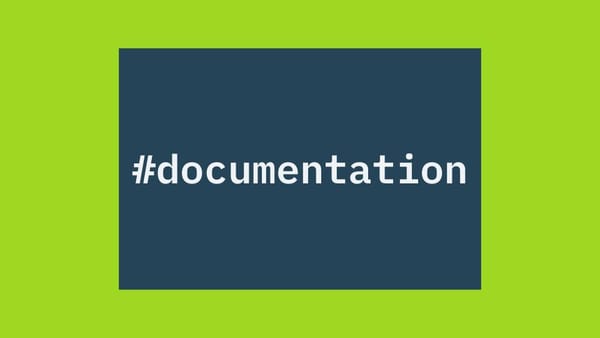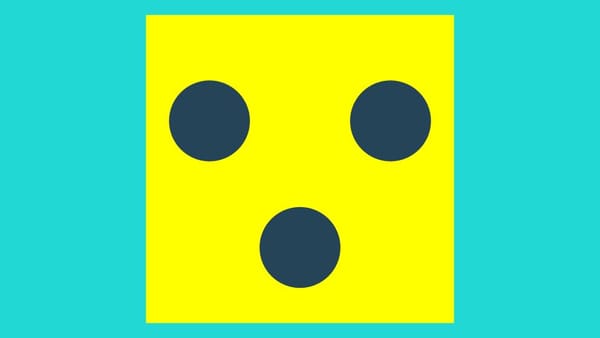Your Little Macro Might Run the Whole Show

In many organizations, queries and formulas quietly carry logic that exists nowhere else.
A user of my Tablecruncher app once came to me with a “simple” task. They needed to merge two CSV files with client data based on a few conditions. Nothing fancy — just a macro to automate the join.
While helping them, I learned they’d be running this every month. The output wasn’t just another report — it was the foundation for billing some of their customers. What looked like a routine data-cleaning job turned out to be a hidden cornerstone of the company’s revenue. And it lives quietly inside a macro preferences file on one employee’s computer.
You might think this is just sloppy management. It isn’t. Looking back at my consulting work in marketing, I realize this happens everywhere. Business-critical logic isn’t always in policy documents or official IT systems. It lives in Excel sheets, Python scripts, and half-forgotten SQL queries. If one piece fails — a renamed column, a missing field, a laptop crash — the entire flow falls apart. And someone will ask you why “the data is wrong.”
Here’s the uncomfortable truth: those little formulas and scripts are the business logic. They decide how costs are allocated, how sales are reported, how customers are billed. They’re silent rulebooks — undocumented, fragile, but vital.
The good news: you don’t need a grand “digital transformation” to make this better. A few small habits go a long way:
- Document assumptions. Write down what your formulas or scripts expect: column names, data types, the presence of specific values. A few lines in a README or a comment block can save hours of confusion later.
- Map dependencies. Know where your inputs come from and who uses your outputs. Even a simple note like “this report feeds into finance” helps you spot risks.
- Trace the decisions. Ask what actual business choices are based on your results. The higher the stakes, the more carefully you should check and document the flow.
Because here’s the thing: your data handling is never just technical. Every calculation you make and every macro you run, encodes how the business works.
The better you understand it, the more efficient your work becomes.
Thanks for reading,
Stefan
🧮 The Missing Number
30 minutes — the upper bound for an “acceptable” Excel macro runtime, at least according to my sloppy research on Reddit